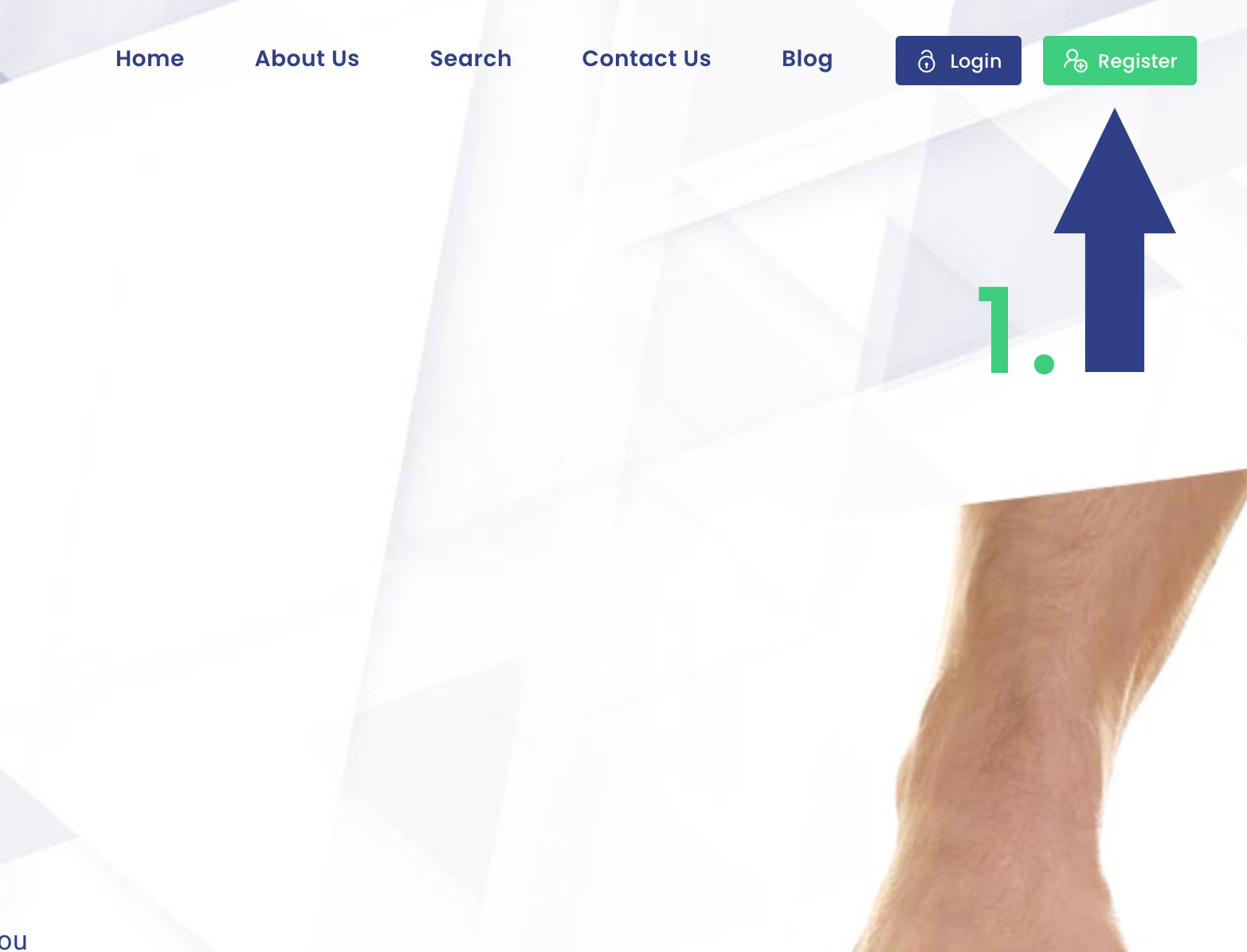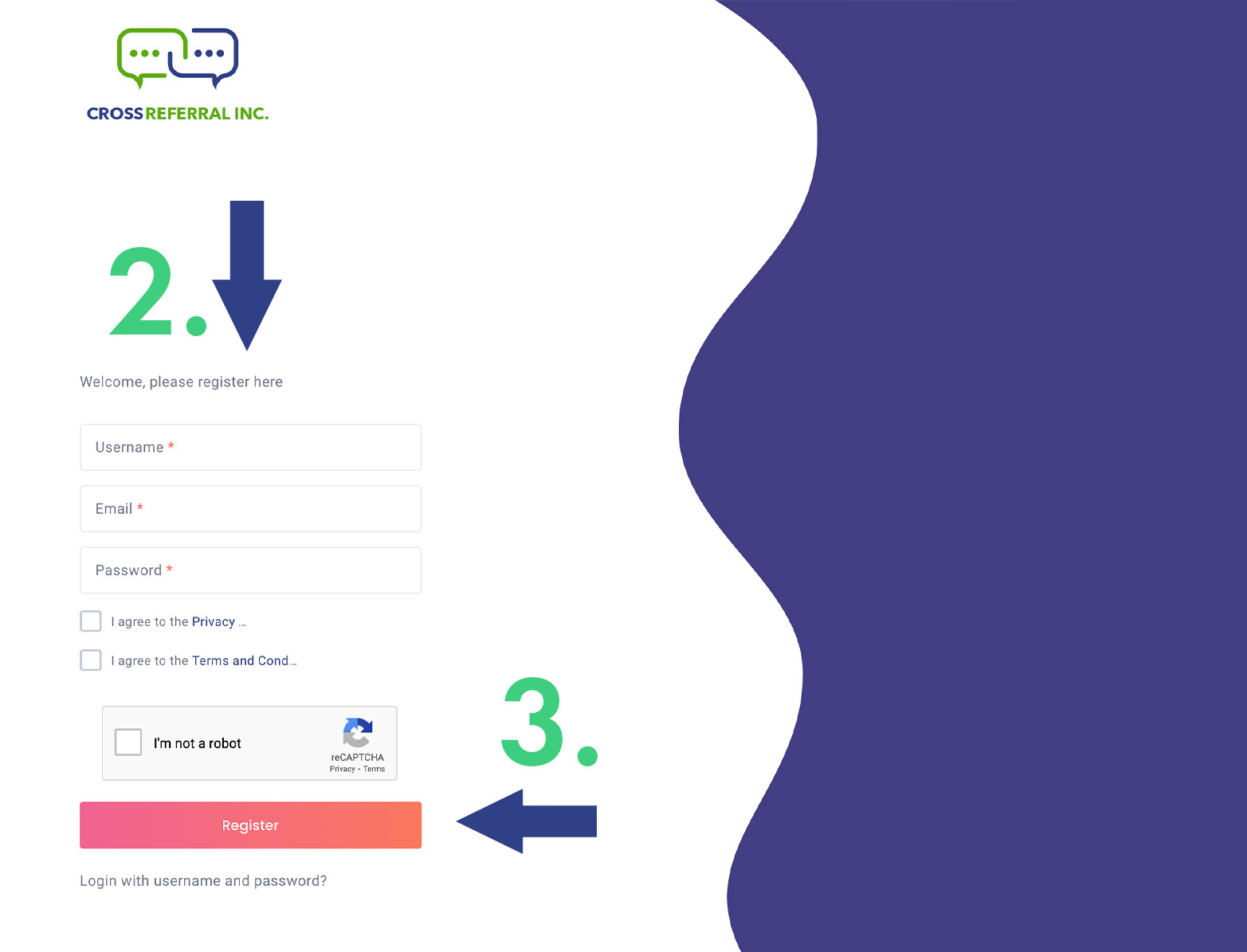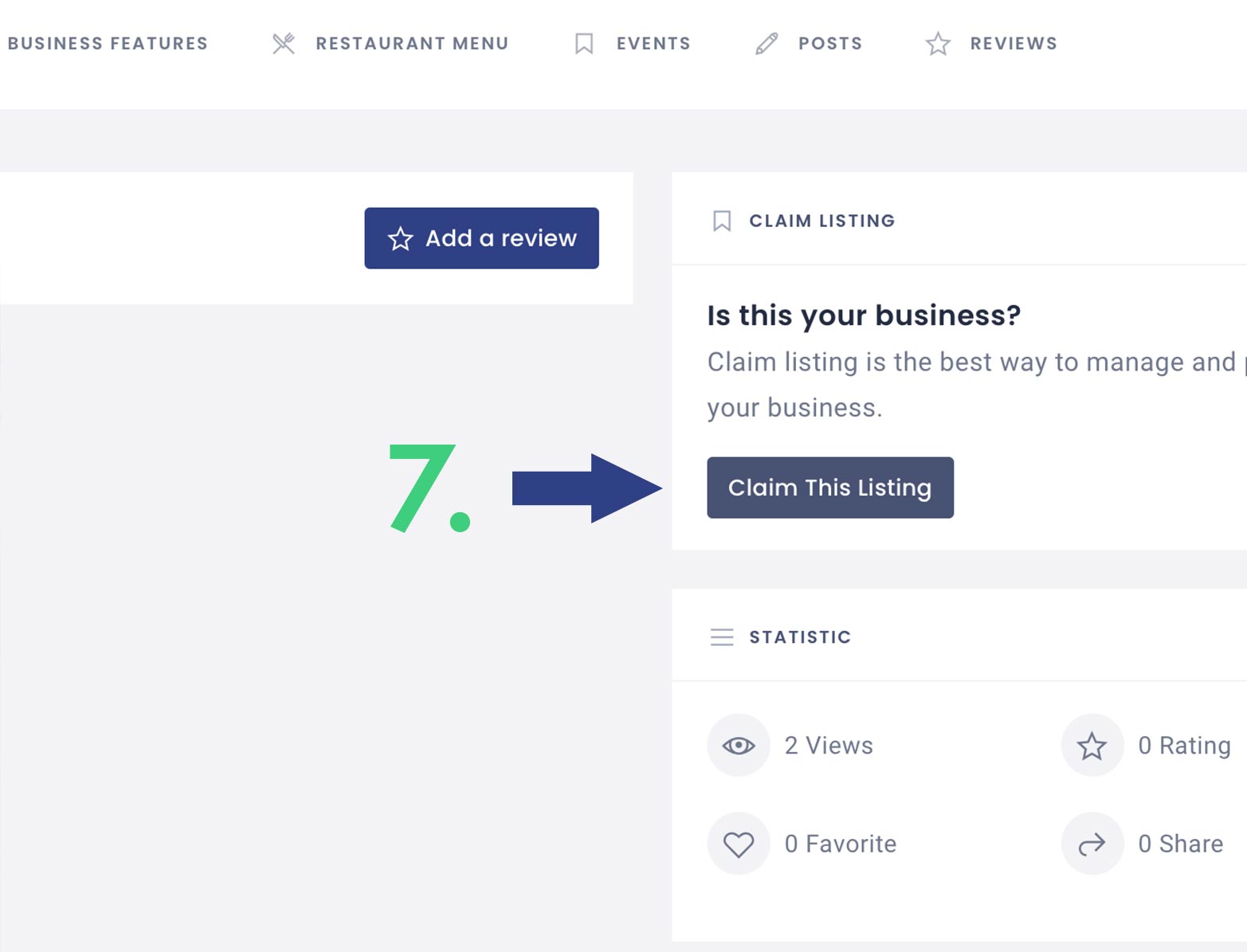How does it work?
As simple as should be
In order to be part of this community, please follow up these steps:
Confirm
Confirm Your Account
4. You're going to receive a new confirmation e-mail
Please click on the link into this email to confirm your account and be able to create your first listing. It's a good practice, check your junk folder just in case.
5. Welcome E-mail
As soon as you confirm your account, you're going to receive a Welcome email.